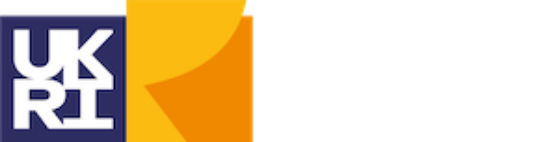This page allows you to search all of the project’s data by creating data queries and linking the various types of data together. Start by choosing the kind of data you would like to find such as voters, candidates, or elections. Adding ‘where’ blocks means that you can filter the data as you fetch it from our servers. So for instance ‘elections’ can be filtered by adding ‘where constituency contains Bath‘. Adding ‘with’ blocks means that you can get data that those results are linked to. For example adding ‘with pollbooks‘ will fetch all of the related poll book data for those constituencies in Bath. These data can also be filtered by adding additional ‘where’ blocks. Some queries are very large so you’ll need to navigate to the next page of data using the > buttons at the bottom of the table.
Finally, the table results can be filtered using the column headers and the data can be downloaded using the icon